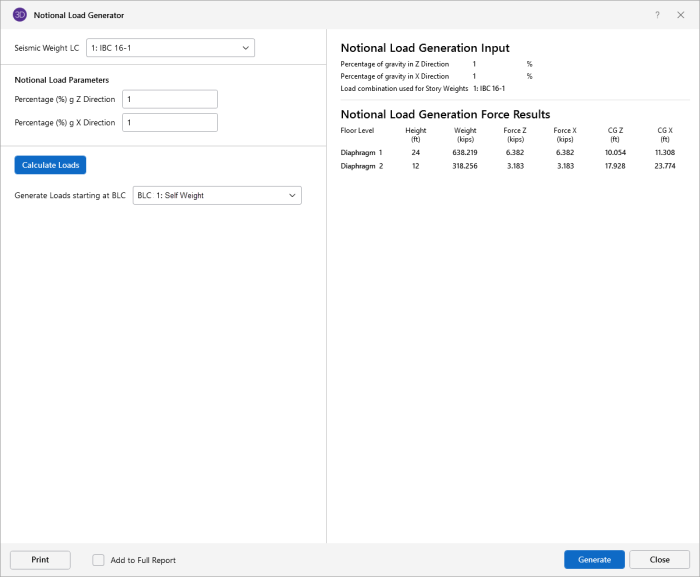Load Generation - Notional Loads
Notional Loads are used by some building codes for the stability design of a structure. They serve as a minimum lateral load, or as an alternative to modeling the actual out-of-plumbness or out-of-straightness of the structure. Instead of changing the geometry of the structure, an equivalent de-stabilizing load is added to the structure. There are numerical benefits to handling this out-of-plumbness issue with loads rather than geometry. Essentially, it is quicker and easier to adjust the loading on a structure than it is to modify the stiffness matrix of the structure.
The implementation of these notional loads is not based on a single code, but on the concept of using lateral forces equal to a percentage of the applied vertical load at each floor level. Codes that may require the use of notional loads include the following:
- ASCE 7: A minimum lateral load of 1% of the Dead Load of the structure should be applied at each floor as a notional load.
- AISC 360: A notional load to account for out-of-plumbness of the structure of 0.2% to 0.3% of the total gravity load (DL + LL) should be applied at each floor as a notional load.
- AS 4100: Has a default of notional load of 0.2%
- NZS 3404: Has a default notional load of 0.2%
- BS 5950: Has a default notional load equal to 0.5%
- EC 1993-1-1: Has a notional load that can vary, but which will not normally exceed 0.5% of the applied vertical load
These notional loads are normally only assumed to act for load cases which do not include other lateral forces. However, the specific requirements of the individual code may require the use of these loads for other load cases depending on the sensitivity of the structure to stability effects.
Notional loads can only be automatically generated for diaphragm/floor levels. The program will automatically calculate the center of mass and use that point as the location to apply the Notional Loads.
- The Notional Loads generated by the program are calculated for Building Structures ONLY and may not apply to non-building structures, horizontal trusses, towers, or other specialty structures.
- Notional Loads are currently only supported for rigid or flexible diaphragms. Semi-rigid diaphragms are not currently supported.
For additional advice on this topic, please see the RISA Tips & Tricks webpage at risa.com/post/support. Type in Search keywords: Notional Loads.
Vertical Load Used for Notional Force Calculations
The Weight of each
While computing the tributary weight at a particular diaphragm, the self weight of the members/columns and plates between any two diaphragms is equally distributed amongst these diaphragms. Any weight, or load included in the specified load combination, supported between diaphragms is distributed to the diaphragm above and below in inverse proportion to its distance from each diaphragm.
Notional Load Generation Window
The parameters used in the seismic calculations may be viewed or changed by selecting Notional from the Load Generators section of the Advanced ribbon.
![]()
The notional load window only asks for a load combination and the % of gravity loads that should be applied in the lateral direction. Notional loads are only generated for a single load combination. Therefore, you are encouraged to choose a load combination which includes the most severe loading.
Click on image to enlarge it
Notional Load Results
The program will only calculate the notional loads when you select Notional from the Advanced tab and clicks Generate to create the X & Z Notional Basic Load Cases.
Notional Load Generation Input
This section displays all the relevant design data entered so that it can be included on a print out with the Notional Load results.
Notional Generation Detail Results
This section displays all important calculated information such as the Weight associated for each floor level, the Center of Gravity location for this weight and the notional load applied to each diaphragm or floor level.